3 Ways Clients Use
Rampiva Automate Dashboards
One of our favorite aspects of Rampiva Automate is that it maintains a real-time database of operational metrics across all Nuix Cases. These metrics are a rich source of new information and intelligence.
Right now, most teams will track essential metrics through Excel outputs from Cases, and they may consolidate those reports into a single location. These reports help with project management and billing but can leave a lot of valuable insight on the table.
Over a series of blogs, we will present three types of insights—the staple operational things everyone will want to do first, some cool but practical applications, and then a few fun ideas that we think open the door for innovation.
So, what are the 3 ways clients use Rampiva Automate Dashboards?
1. Recreate your Processing Report
Most teams generate some kind of Processing Report that tracks item counts by stage, custodian, item date, and maybe a couple other details like tag hits or duplication.
Rampiva Automate makes these standard reports easy to create as part of an automated Workflow, which is great for day-to-day casework. Each of these reports is also stored as a Case Snapshot in a centralized database—allowing teams to create a single Processing Report for all activity.
From here, there’s all sorts of insights that can be gleaned—activity by Client, Matter, time-period, or user.
We usually recommend leveraging a business intelligence platform, like PowerBI or Tableau, to analyze this database and making Dashboards immediately accessible to a broader group.
2. Tighten up Matter Management, Billing, and Budgeting
Teams with a Matter Management or eBilling system will want to leverage the Rampiva Automate API to standardize naming conventions, data storage locations, and even Workflow preferences. This helps Rampiva Automate fit into broader Business Process Automation (BPA) hierarchies—and, saves a lot of time downstream.
Similarly, these same systems will want to access the Rampiva Automate database of Case Snapshots and operational metrics for invoicing purposes as well.
For teams that don’t have these systems, Rampiva Automate’s metrics can also help teams gather, track, and use this type of data for similar administrative purposes.
3. Case Tracking
Most data processing teams have hundreds of cases with thousands of load files and production sets, often worked on by several different members of the team at different points.
Just keeping track of everything that’s happened in a Case, what Nuix Version that Case was created with, and who worked on it can be really challenging.
Rampiva Automate metrics make that a lot easier also, just by giving users one place to go to look up activity by Case over time.
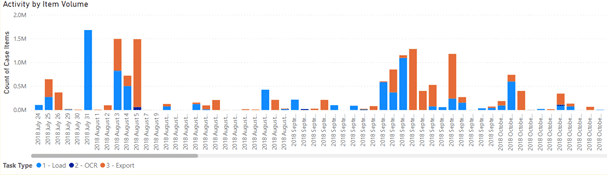
In the next post in the series, we’ll explore some of the more advanced analytics that Rampiva Dashboard enables—things you might not be doing yet but will probably want to do once it’s easy.