Building Your First Workflow
The first step to getting started with Rampiva is to turn the team’s existing manual process into a Rampiva Workflow. If that manual process is not well-defined right now, clients are welcome to use a set of generic eDiscovery Workflows that Rampiva provides for training purposes.
For example, in Figure 1 we see a Rampiva Workflow that will:
- Load new evidence,
- Combine that evidence with an existing Case,
- Deduplicate the new evidence based on items that are already in the existing Case,
- Add remaining original items to a Production Set,
- Generate a Processing Report for Quality Control and Audit purposes,
- Export that Production Set to Relativity’s Remote Desktop Client,
- Close the Case, and
- Return the Nuix Workers to the Resource Pool
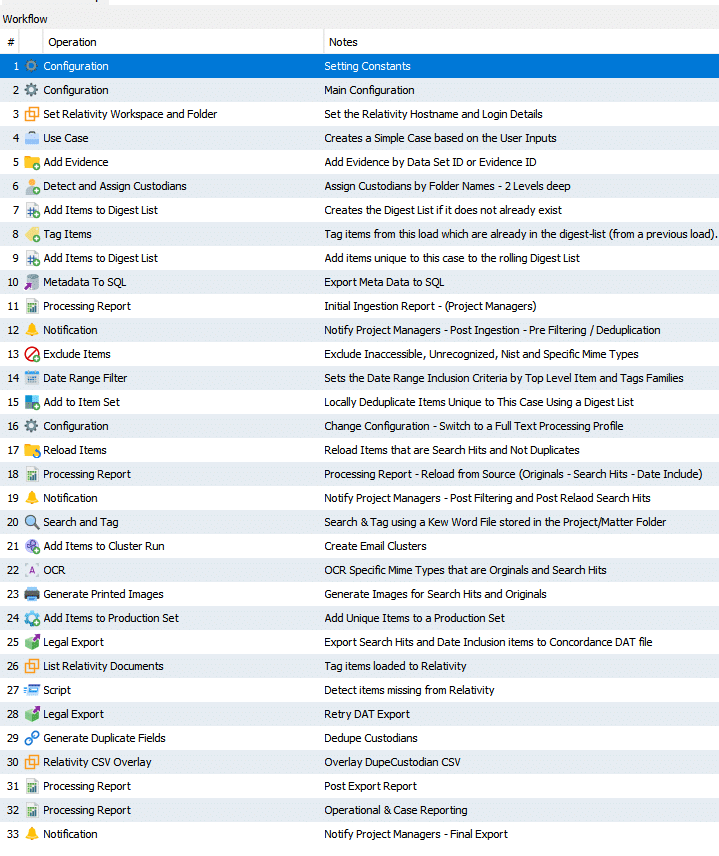
Of course, teams can build in steps for creating new Cases, nested password cracking or OCR, running multiple layered searches, leverage SQL for deduplication, and/or notify specific sets of users based on everything from achieving a defined Search Hit threshold, the occurrence of a specific domain, processing errors, and more.
Adding Notifications
A helpful feature that existing in Rampiva Automate is the ability to add a step in the order of operations that sends a message to a distribution list. This message can contain custom test, or include a report generated within Rampiva Automate.
This is a good way to keep teams involved in data processing, without requiring that teams “watch the progress bar.” Notifications can also act as a vehicle for assigning tasks to team members or escalate “hot button” issues to client and case management teams.

Handling Custodian Deduplication
For large cases, it can be challenging to deduplicate across custodians in Nuix. Rampiva Automate has a useful option, Generate Duplicate Custodians Field, that will create a CSV file with a list of duplicate custodians in the Case. This step makes it easy to only produce unique items, and only takes a few seconds to run.
Improving Reporting
Reporting on Case Items is important for tracking progress, verifying that the work is being done correctly, and forecasting future activity. Rampiva Automate makes this process easier by providing common reports in a pre-built format designed to improve usability.
This saves teams the time it takes to transform the data into readable tables and graphics.
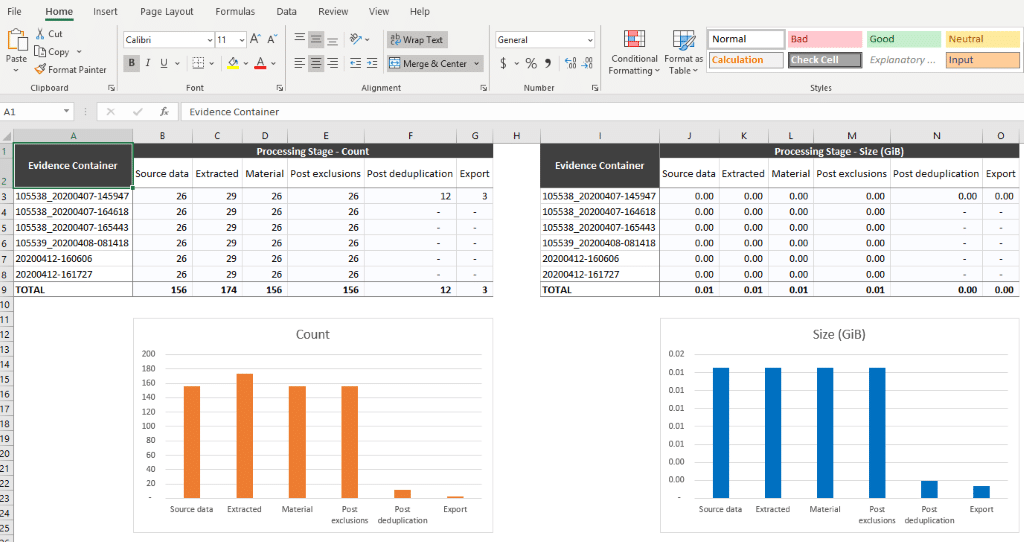
Loading to Relativity/Discovery
The final step to any eDiscovery Workflow is to export data from the Nuix Case. Often, the final destination will be the Nuix review platform, Discover, On-Premise Relativity or RelativityOne.
Rampiva Automate accelerates this process by allowing teams to split production sets into a set number of batches that can be easily ingested through Relativity’s own Remote Desktop Connector. Additionally, Rampiva Automate provides improved quality control mechanisms to help ensure that the load into Relativity is complete, stable, and error-free.
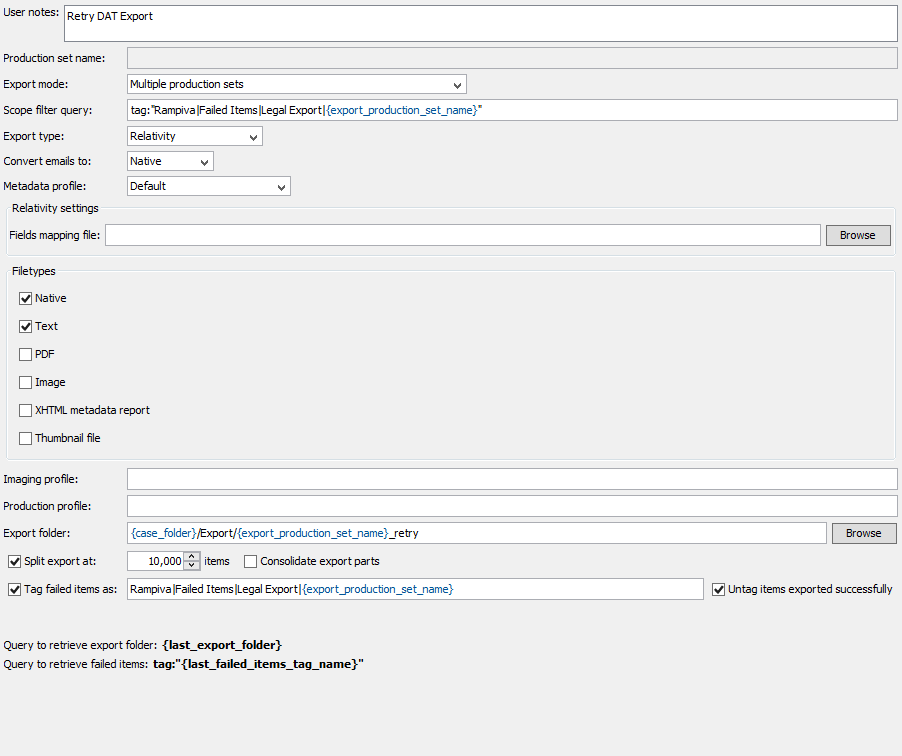
These are just some of the common aspects of the eDiscovery Workflows that Rampiva Automate can support.