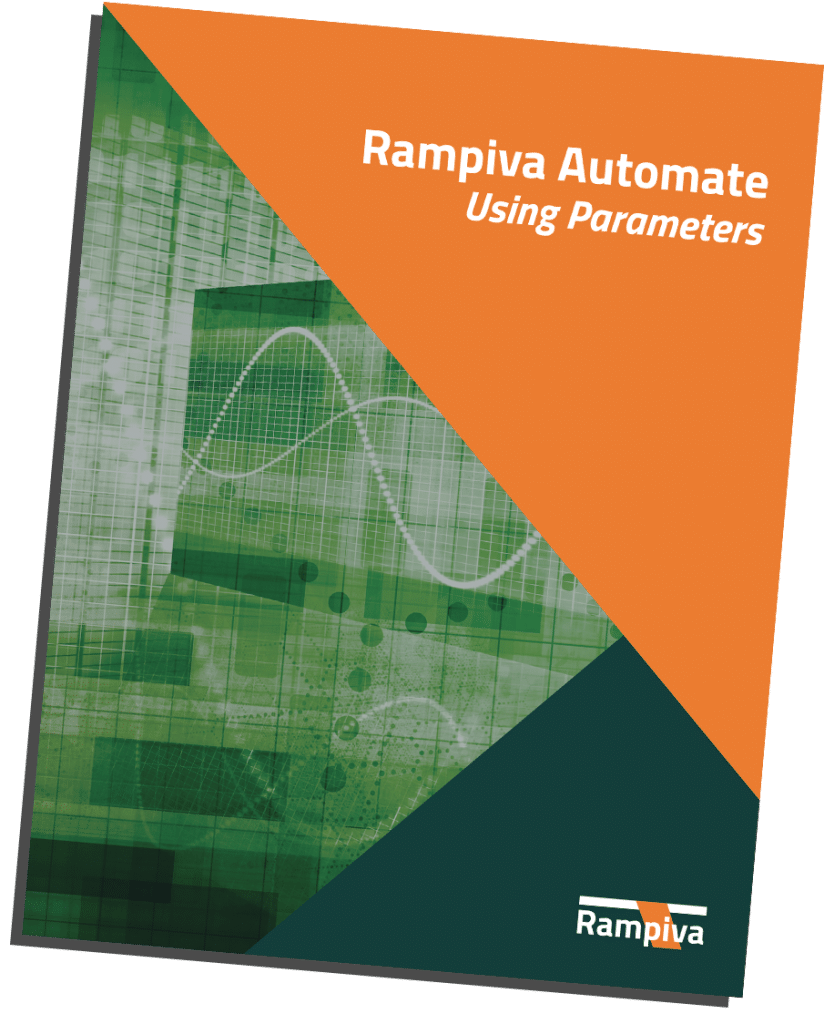Push the Boundaries:
Using Parameters
One of the most exciting parts of Rampiva Automate is our ability to support flexible workflows that can be adapted to every data processing scenario. This is essential to ensuring that teams can standardize on a single set of libraries, scale across all of their projects, and create a sustainable, efficient, and resilient automation process.
The key to our success in this area are Rampiva’s Automate’s “Parameters” function. This allows users to build steps in the Workflows that leverage user-entered information to determine specific values and/or next steps in the order of operations. For example, our basic eDiscovery “Training” Workflow relies on these conditional parameters to select from over 126 possible combinations of data processing journeys based on less than 10 user-answered prompts. Some are “Yes/No,” and others store Case-specific information, like the folder path for the evidence store or the review environment where thedata will be landing.
Parameters are a very powerful feature within Rampiva Automate, so we’ve created our “Using Parameters” guide to help educate users and push the boundaries of your use case.